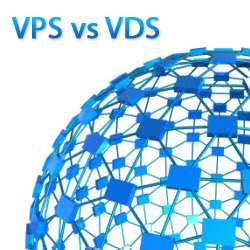USA
Holland
Europe
United Kingdom
Singapore
Hosting
VDS / VPS
Website builder
Domain check
| .BIZ | $13.41 |
|---|---|
| .ME | $5.12 |
| .COM | $ 7.94 |
| .XYZ | $1 |
| .NET | $11.34 |
| .RU | $2.54 |
| .ORG | $8.88 |
| .ONLINE | $1 |
| Tariff | Simple | Premium | Business |
|---|---|---|---|
| Number of sites | 1 | Unlimited | Unlimited |
| Place on Disk | 10GB | 20GB | 30GB |
| Database | 1 | Unlimited | Unlimited |
| Price per month | $7 | $10 | $13 |
| Tariff | 1 vCPU | 2 vCPU | 3 vCPU |
|---|---|---|---|
| Memory | 1 GB | 2 GB | 3 GB |
| Storage space | 20 GB | 40 GB | 60 GB |
| Traffic | 1000 GB | 2000 GB | 3000 GB |
| Price per month | $9 | $20 | $41 |
US
Netherlands
Europe
Singapore
Cloud Hosting
Virtual hosting
VPS/VDS
Dedicated server
| .biz | €14,71 |
|---|---|
| .com | €12,60 |
| .io | €42,10 |
| .net | €12,60 |
| .org | €12,60 |
| .ca | €12,60 |
| .cc | €16,81 |
| .co | €29,46 |
| .in | €10,07 |
| .us | €12,60 |
| Tariff | Startup | Drive | Turbo | Turbo max |
|---|---|---|---|---|
| Costs | €7,58 | €10,11 | €16,85 | €21,06 |
| Number of sites | 1 | Unlimited | Unlimited | Unlimited |
| Place on Disk | 100 GB | Unlimited | Unlimited | Unlimited |
| Tariff | LIFT 4 | LIFT 8 | LIFT 16 | MACH 8 |
|---|---|---|---|---|
| Price per month | €38.76 | €54.78 | €66.57 | €77.53 |
| Memory | 4 GB | 8 GB | 16 GB | 8 GB |
| Storage space | 150 GB | 250 GB | 450 GB | 150 GB |
| Traffic | 2 TB | 3 TB | 4 TB | 2 TB |
United States
Hosting
VDS/VPS
| Tariff | Basic | Plus | Business Pro |
|---|---|---|---|
| Costs | $3.49 | $6.95 | $14.95 |
| Number of sites | 1 | 10 | Unlimited |
| Disk space | 50 GB | 150 GB | Unlimited |
| Tariff | Standard | Enhanced | Premium | Ultimate |
|---|---|---|---|---|
| Price per month | $29.99 | $59.99 | $89.99 | $119.99 |
| Memory | 2 GB | 4 GB | 6 GB | 8 GB |
| Storage space | 30 GB | 60 GB | 120 GB | 240 GB |
USA
Cloud Hosting
Virtual hosting
VPS/VDS
Dedicated server
| .BIZ | $7.99 |
|---|---|
| .FM | $169.99 |
| .LIFE | $ 3.99 |
| .PRO | $6.99 |
| .SEX | $129.99 |
| .CO | $11.99 |
| .IO | $44.99 |
| .ME | $3.49 |
| .XYZ | $1.17 |
| .RU | $14.99 |
| .ONLINE | $1.17 |
| .GURU | $8.17 |
| .AGENCY | $5.00 |
| Tariff | Economy | Deluxe | Ultimate |
|---|---|---|---|
| Costs | $3.99 | $4.99 | $7.99 |
| Number of sites | 1 | Unlimited | Unlimited |
| Disk space | 100 GB | Unlimited | Unlimited |
| Tariff | Economy | Value | Deluxe | Economy Windows | Value Windows |
|---|---|---|---|---|---|
| Price per month | $16.99 | $19.99 | $21.99 | $26.99 | $30.99 |
| Memory | 1 GB | 2 GB | 4 GB | 2 GB | 3 GB |
| Storage space | 40 GB | 60 GB | 120 GB | 40 GB | 90 GB |
USA
Netherlands
Canada
Virtual hosting
VPS/VDS
Reseller hosting
Hosting WordPress
| Tariff | Lite | Pro | Premium |
|---|---|---|---|
| Place on Disk | Unlimited | Unlimited | Unlimited |
| Number of sites | 1 | Unlimited | Unlimited |
| Costs | $9,95 | $14,95 | $24,95 |
| Tariff | 2 GB | 4 GB | 8 GB |
|---|---|---|---|
| Storage space | 50 GB | 75 GB | 150 GB |
| Memory | 2 GB | 4 GB | 8 GB |
| Traffic | 10 TB | 10 TB | 10 TB |
| Price per month | $39,95 | $59.95 | $109.95 |
US
Netherlands
Great Britain
Singapore
Virtual hosting
VPS/VDS
Hosting WordPress
| Tariff | StartUp | GrowBig | GoGeek |
|---|---|---|---|
| Costs | €12.99 | €22.99 | €34.99 |
| Disk space | 10 GB | 20 GB | 40 GB |
| Number of sites | 1 | Unlimited | Unlimited |
| Tariff | Entry | Business | Business Plus | Super Power |
|---|---|---|---|---|
| Price per month | €64.00 | €96.00 | €128.00 | €192.00 |
| Traffic | 5 ТB | 5 ТB | 5 ТB | 5 ТB |
| Memory | 6 GB | 8 GB | 10 GB | 12 GB |
| Storage space | 40 GB | 60 GB | 80 GB | 120 GB |
USA
Europe
UK
Virtual hosting
VPS/VDS
Hosting WordPress
| .BIZ | $5.99 |
|---|---|
| .NAME | $10.99 |
| .XXX | $10.99 |
| .ME | $6.99 |
| .AGENCY | $16.99 |
| .COM | $12.99 |
| .NET | $12.99 |
| INFO | $10.99 |
| .XYZ | $10.99 |
| .FM | $99.00 |
| .ORG | $9.99 |
| .CO | $6.99 |
| .ONLINE | $9.99 |
| .LIFE | $34.99 |
| .PRO | $10.99 |
| .IO | $99.00 |
| .GURU | $24.99 |
| Tariff | Value | Professional | Ultimate | Business SSD |
|---|---|---|---|---|
| Number of sites | 3 | 10 | 50 | Unlimited |
| Disk space | 20 GB | 50 GB | Unlimited | 20 GB |
| Price | $0.82 | $1.66 | $2.49 | $19.88 |
| Tariff | VPS Lite - Xen | VPS 1 - Xen | VPS 2 - Xen | VPS 3 - Xen |
|---|---|---|---|---|
| Price per month | $19.95 | $29.95 | $49.95 | $69.95 |
| Memory | 0.512 GB | 1.024 GB | 2.048 GB | 3.072 GB |
| Disk space | 15 GB | 30 GB | 60 GB | 100 GB |
After evaluating all the selection criteria, be sure to review user reviews. Any hosting will advertise itself, but real ratings and ratings will help you figure out which one is more reliable.
Table of content
- 1 WordPress hosting comparison and reviews 2023
- 2 How to Choose the Best WordPress Hosting.
- 3 What does WordPress hosting need to comply with?
- 4 Best WordPress hosting service selection criteria:
- 5 What kind of WordPress hosting do you need?
- 6 How to proceed Best WordPress Hosting?
- 7 WordPress SEO
- 8 Useful WordPress Plugins
- 9 What are the biggest differences in WordPress Hosting?
- 10 What to look out for when comparing?
- 11 SiteGround – #1 for WordPress hosting
- 12 Hostinger experience – used for 15 years
- 13 Hostgator experience – Permanent support employee
- 14 Namecheap Experience – Managed WordPress Hosting
- 15 FAQ Frequently Asked WordPress Hosting Questions
- 15.1 Do I really need WordPress hosting?
- 15.2 Can I switch WordPress hosting providers?
- 15.3 Does the server location of my WordPress hosting provider matter?
- 15.4 Does my domain name have to be with the same company as my hosting?
- 15.5 What about the WordPress hosting costs?
- 15.6 Should I pay for WordPress hosting by the month or year?
- 15.7 Is WordPress hosting also good for a webshop?
- 15.8 Do I need extra services besides WordPress hosting?
- 15.9 Are there other WordPress hosting providers?
- 15.10 How many visitors can my website handle with WordPress hosting?
- 15.11 How much does a WordPress website cost?
- 15.12 How do I install WordPress on my hosting?
- 15.13 Will my website be backed up?
- 15.14 Will I get my own mail address with WordPress hosting?
- 15.15 What are the best WordPress hosting providers?
- 16 Hopefully you can now make your WordPress hosting choice
WordPress hosting comparison and reviews 2023
Choosing WordPress hosting is maddeningly often underestimated. It is the first choice you have to make when you want to start a website and is one of the most important parts of any successful website.
You may be wondering. Why exactly?
Picking the best WordPress hosting provider can help with improving your user-friendliness, SEO (search engine optimization) and website conversion rates.
Once you’ve made the wrong choice you’ll understand how important it is to do enough research in the first place.
How annoying would it be if…
- Your website is slow;
- You don’t get help when you need it;
- Your website is down regularly;
- You have to pay extra for everything.
This is not something you are waiting for right? There are different types of WordPress hosting available. You can go for free, shared, VPS, Dedicated and Managed WordPress hosting. In this guide, I will help you find the best WordPress hosting for your website.
HostingFanatic is one of the largest website about WordPress. I have over 12 years of experience with WordPress and helping clients. Because of this, I have experience with multiple WordPress hosting providers and know what is important when picking the best WordPress hosting company.
My goal with this article is to make it as easy as possible for you to choose, by sharing my 12+ years of experience.
If you’re in a hurry, you can simply check out the best providers for WordPress hosting in the table below. These companies are consistently the best in the industry when it comes to hosting quality and customer service.
How to Choose the Best WordPress Hosting.
The open-source system WordPress is based on PHP and MySQL. It is the most widely used CMS with a market share of 31% of all websites in 2020 and nearly 60% of all CMSs. Globally, more than 70 million websites rely on the power of this CMS, and self-employed people and small businesses in particular mainly choose this system. On this page we exclusively compare WordPress hosting packages.
The first version of WordPress was released in 2003. On average, a few minor updates are released every year and a major new version every five years. The platform was originally aimed at creating a blog. By now it is no longer a blog platform but a general CMS for various types of websites.
What does WordPress hosting need to comply with?
WordPress is light software and does not need very much, yet there are still hosting packages on which you cannot run WordPress. Of course these hosting packages are not called WordPress hosting, but I thought it was important to mention it anyway.
When you purchase hosting for WordPress, it is recommended to have at least the following:
- PHP version 7.3 or higher;
- MySQL version 5.6+ or MariaDB version 10.1+.
- HTTPS support.
This is all you need. WordPress additionally recommends Apache or NGINX (this is usually used as well), but all servers that support PHP and MySQL are sufficient to run WordPress.
Due to the popularity of WordPress, all good hosting providers have a simple 1-click installation system for WordPress. All WordPress hosting providers in this article, offer full support for running a WordPress website.
Consider what type of WordPress hosting you need
Reliability, speed and security are important factors to consider when picking out a WordPress hosting provider. Most importantly, however, you should consider what you need, this could save you hundreds of dollars.
Best WordPress hosting service selection criteria:
- Cost. Hosting price is made up of page loading speed, quality of service, and services included in the package. Before paying, you must carefully read the contract, because all-inclusive items have a separate decoding with a list of provided functions and restrictions.
- Server response speed – directly affects the quality of the site and the speed of data processing. This figure depends on the amount of memory and disk space that will be provided to you. You can pre-check the load you are using and choose a tariff plan in accordance with it.
- Provision of a free domain is a common service of hosting companies. It makes no sense to buy a domain name before purchasing hosting.
- Technical support is a prerequisite for purchasing hosting. It is also important to find out how the help takes place, for example, if there is only e-mail for communication, then you risk waiting for an answer for more than one day. It is optimal to be able to communicate by mail, chat and phone.
- Availability of the cPanel control panel, which must be tested before purchasing. It should be intuitive, easy to use and provide links to reference material.
- Technical capabilities. This is the whole range of different settings – the scope of the claim, accounts, email. Pay special attention to which platform the system is installed on (Linux or Windows) – it must be combined with the programming language of your site.
- Localization of servers. It is optimal that the hosting is located in the same country where your company and target audience are located – this will reduce the waiting time for website loading.
- Hosting types are selected immediately after registration. This can be shared hosting (the most preferable for starting), VPS hosting (you will have your own partition on the server), dedicated hosting (your company will have a separate physical server), as well as the newest concept – managed hosting.
What kind of WordPress hosting do you need?
As you can read above, there are several types of hosting you can choose from. You can choose from free, shared, VPS, dedicated and managed hosting. Below I will discuss all these options, so you can decide what is the best option for you.
Free WordPress hosting
There are several hosting providers that offer free hosting, but there is almost always a catch. In most cases, you get advertising on your website or a link in the footer. The biggest problem is reliability. You never know when the “free” hosting will stop. Free hosting is usually offered by small businesses or individuals. A way to get you in the door. At a later time, you may suddenly have to pay, because the free hosting stops or you get too big, for example. If you are serious about your website or business, you should never use free WordPress hosting.
The most popular type of WordPress hosting for beginners is Shared hosting. It is the most affordable option and a good starting point for beginners. With Shared hosting, you share a server with many other websites. Everyone gets his or her own piece. By putting multiple websites on the same server, hosting providers can make this space available for a good affordable price.
The “secret” you will face with all hosting providers, including the companies listed in this article, is that there are always restrictions. Yes, even if they claim not to. Since you are sharing everything, nothing can be unlimited. When your website gets too big you will always have to take the next step to maintain the same performance. This is what is recommended. It is not bad that it goes this way, as long as you know in advance.
I recommend Shared hosting if you are a starting blogger or have (or want to start) a small business website.
WordPress VPS hosting
The acronym VPS stands for Virtual Private Server. A physical server is split into multiple servers with a virtual machine where everyone gets his or her own server power and will always keep it. So with a VPS, you still share a server with a handful of other users, but you get just as much control as you would with a dedicated server. You can decide what server software you want to run whether you want a control panel and things like that. If you don’t have any technical knowledge you do need to pay attention. In that case you want Managed VPS hosting. Your hosting provider will then take care of the technical management, so you can focus on your website.
I recommend VPS hosting for designers/developers, medium-sized companies and websites/blogs with many visitors.
WordPress Dedicated Server Hosting
Dedicated hosting is not for most people. With a dedicated server, you have your own physical server that you rent from a hosting company. You then have full control over the hardware, operating system and software, basically everything that comes with a server. If you don’t have any technical knowledge and also don’t have a system administrator inside your company, then it is important to be with a hosting company that takes care of this completely and takes care of it for you. The most popular websites generally use clusters or dedicated servers.
I recommend a dedicated server when you really have an extreme amount of visitors to your website or blog. You usually grow out of the capabilities of VPS Hosting before you start this.
Managed WordPress Hosting
The popularity of WordPress has created a completely new market. More and more hosting companies are now offering Manager WordPress hosting. You can then really only host a WordPress website and nothing more than that. The advantage of Managed WordPress hosting is that everything is completely set up for WordPress websites. Think of the performance, security, backups and things like that. The disadvantage is often that you can’t use all plugins.
With managed WordPress hosting you get high quality WordPress hosting without the hassle and only dealing with (support) staff that knows WordPress inside out.
Managed WordPress hosting may sound like the best thing you can get if you have no technical knowledge. However, the price for managed WordPress hosting is often a lot higher. For example, you’ll pay as much as $30 per month for a website with up to 20,000 visitors per month and the steps higher are often pricey as well. When you’re just starting out, it’s a bit expensive.
I only recommend Managed WordPress hosting if you already have a website or business and the cost matters less to you. It is ideal if you don’t have time or technical knowledge and want to be able to answer your WordPress questions. Kinsta is the Managed WordPress hosting provider I can recommend.
How to proceed Best WordPress Hosting?
These were all the different types of WordPress hosting you can choose from. I hope it has become clear to you and you can make a decision. Can’t make a decision and just starting out? Shared hosting is the safest choice. You can always upgrade to more from there.
Check out the list of the best web hosting providers below. I trust all the hosting providers I recommend in this article. A few points to consider when choosing WordPress hosting.
There are several points to consider when picking a good WordPress hosting provider.
Think of the speed, support, what exactly you get, are there extra features and of course the price.
Below I will describe the points one by one.
Speed of your hosting
Every visitor to a website wants the website to load quickly. It is therefore not crazy to consider speed as the most important point when choosing WordPress hosting.
Some WordPress hosting companies have integrated extra caching functionalities especially for WordPress websites, so your website will load much faster. A solid foundation for a fast website.
In addition, the location of the server is always of influence. The further away the server is, the slower the response time.
It is of course difficult to determine how fast a hosting provider really is. The only good test would be to test exactly the same website and page on different hosting providers in exactly the same circumstances. This is not feasible for many people and I understand that. Your best bet is to rely on reviews. If there are a lot of reviews about a WordPress hosting company, then you can probably figure out whether a lot of people find the hosting company fast or slow.
Price is never everything in the hosting world. However, if you only want to go for the budget hosting parties, then you should not expect the fastest website. There are limits to why it is so cheap.
How is the support?
How nice is it when you have a problem and it is solved for you? Super nice of course. The support you get is super important. Not for the moments that everything goes well, but for the moments that you are at a loss for words.
See what kind of support you like and whether your potential WordPress hosting provider has this too. If you like to call, see if there is telephone support. If you would like to solve everything quickly via live chat, see if this is available.
The best tip I can give you when it comes to support is to do a test to see how quickly they respond. Contact the hosting provider you want to join. How quickly do you get a response and are you satisfied with it?
Hosting providers have different opening hours for the support departments, but your website is online 24/7. Is it enough for you to get help only during office hours or do you want more? Always check the opening hours and whether they are generous enough in your opinion. Only a few WordPress hosting providers offer 24/7 support, for example SiteGround. This is actually always in English only, but incredibly convenient.
What exactly do you get with your WordPress hosting?
What exactly you get with WordPress hosting varies greatly. What do I mean by this? The amount of web space, how many websites you can install on a package, how much traffic you can have and things like that.
The amount of web space you get affects how many files you can put on your website. If you have a photo website, your web space can fill up very quickly. In addition, your e-mail box often counts as web space. If you receive a lot of e-mail and it stays on the server, your web space will fill up quickly. So always pay attention to how much web space you get and whether there is a limit. A minimum of 1GB to start with is fine, but it is often nicer to have at least 10GB so you do not have to worry about it quickly.
Do you have multiple websites or are you planning to create multiple websites? Then it’s nice to know how many websites you can put on a single package. It often happens that you can only put one website on a package. No problem if you have one website, but if you have multiple websites it will cost you extra money. Always check in advance whether you can place multiple websites on a package, so you don’t get into trouble in the future and you can save money now.
Do you receive many visitors to your website? Regularly there are limits on the amount of traffic you can have on your package. It may be that you can receive up to 20,000 visitors per month and otherwise you have to move to a higher package or pay a little more. You will not run into these limits quickly in the beginning, but it is useful to look into them.
How many email addresses do you want to use? It may surprise you, but there are WordPress hosting providers that give you a limit when it comes to the number of email addresses. Check if you are allowed to create enough email addresses with the hosting package you want to purchase.
Are there extra features with your WordPress hosting?
Many hosting providers have a number of extra features that you can use for free. The number one feature is often that you can install WordPress in a few clicks on your hosting package.
Automatic backups are always nice, but check carefully how often these backups are made and whether they are made specifically of your website or the entire server (the latter is of no use to you). Can you restore the backup yourself, how far in the past can you view backups? All questions you would like to know the answer to.
I already mentioned it in the article about speed, an extra feature can be that there is built-in caching for WordPress websites. In this case it is useful to know whether you can influence this yourself or whether everything is arranged at server level.
Want to create a test website? Perhaps your WordPress hosting has an option to create a “Staging” website, or a test website, at the push of a button. This is ideal if you want to test new plugins or make changes to your website and see the results first.
FTP access is not a feature I want to call, but it is really a must have. You always want to be able to access your files. Furthermore, in some situations it is also useful if you can set up cron jobs for your website yourself. So check out if this is possible as well.
What about the price of WordPress hosting?
Price is and will always be something you will pay attention to, this also applies if you are looking for a good WordPress hosting company. Decide for yourself what your budget is for hosting your website.
When I have to give an advice I personally will never go for very cheap WordPress hosting, as there are more limits to this. However, if this is what fits into your budget, then it is acceptable option to start with. You can always upgrade later.
Do you want to get top results? Then you certainly don’t need to go for the most expensive hosting. The most expensive packages are not always the best or most suitable in your situation.
If you are just starting out with your website you can often go for hosting around 5-15 euro per month. As soon as you grow it is early enough to upgrade.
WordPress SEO
WordPress is originally search engine friendly. WordPress has many options that allow you to optimize your website for Google.
Just to be clear a search engine friendly CMS system is not the same as search engine optimization. WordPress offers you the options to optimize your website for Google. This is done using various plugins and of course the way WordPress is coded.
WordPress itself has the option to create permalinks. For example, you change a url like “www.website.nl/?page_id=2” to “www.website.nl/over-ons”.
This is many times more friendly and this way Google can also see from the URL what this page is about. In several articles we have already talked about the SEO plugin from Yoast. This is highly recommended when you are starting out with your WordPress website. With this plugin you can easily optimize all pages for a specific keyword.
Useful WordPress Plugins
WordPress is supported by a huge community. Because of this there are thousands of free plugins available that you can use on your website. In an earlier article we already made a top 5 of useful WordPress plugins.
WordPress and Cache Plugins
It is common knowledge that WordPress is a relatively heavy CMS System. When you want to develop a large website with WordPress you will notice that the website will slow down after a while. You can solve this by getting better hosting but with WordPress Cache plugins you can also go a long way. In the article “WordPress Cache Plugins” we have compared the 2 best WordPress Cache plugins.
WordPress website translation with WPML
More and more companies and individuals want a website in multiple languages. With the powerful WPML plugin you can translate your WordPress website into more than 40 different languages in a relatively easy way. WPML is very easy to use and we dare to say that any WordPress user will be able to work with it. Just set it up properly once, choose the languages at the beginning and the rest speaks for itself.
With the standard functions within WPML you can translate pages, posts and portfolio items. For translating widgets and plugins you need to buy extra extensions. You can read more about WPML in our article.
Installation (one-click)
Installing WordPress on your web hosting package is almost always a matter of a few clicks. In the past this often had to be done manually, but nowadays most webhosting companies offer Installatron, Softaculous or Fantastico. These are programs that install the software automatically with just a few clicks. If you still need to/want to do this manually, here is a clear instruction (in Dutch).
Templates
The CMS is built on the basis of a template. A template can be seen as the layout of the website. WordPress comes free with the standard Twenty Seventeen template. This template has a typical blog layout and will not be suitable for every website. From the admin area you can search and install new templates via the ‘View > Themes’ menu.
If you are looking for professional(er) templates you can check this overview to see which websites sell good templates. The best known marketplace for templates is ThemeFores. There are no less than 47 thousand templates listed here. These templates range in price from $13 up to $1,012, however, most of the templates have a price of between $30 and $60. A good way to search through these is to select at least 4 stars or higher and choose “Top Sellers” under “Sales”. Then you can further filter with categories and search terms to find the right template.
Read more about creating a WordPress website and what to look for here and check out this guide to creating your own WordPress website in 9 steps.
What are the biggest differences in WordPress Hosting?
There are many differences when it comes to finding suitable web hosting for a WordPress website. Basically, almost any hosting package will do, as long as it has a database and supports PHP you can install any CMS of your choice on it. However, if you are looking for better performance then you will have to look further and pay attention to the small differences when comparing them.
Shared hosting that is suitable for WordPress is by far the cheapest. From a few euros per year you can already find a budget web host that will be sufficient for a basic website.
If you have a bit more budget and the performance of the website is important to you then there are several premium hosting packages available. These packages include automatic installation of WordPress, they provide updates and have extensive customer service including telephone accessibility.
Finally, you can opt for managed WordPress hosting which is perhaps the best but also quite a bit more expensive and will not be affordable for everyone. These packages are fully optimized for the WordPress platform and the hosting company will take care of all updates of the CMS and plugins. Furthermore, they always provide recent backups. In addition, a managed package may include a performance agreement, often called an SLA.
What to look out for when comparing?
When you are comparing WordPress hosting it can happen that many packages look very similar. However, if you take a closer look at the details you will see that there are often important differences.
It is therefore important before you start comparing to map out exactly what role your website plays. Think of your business and what function the website has within it. Can you easily do without a website, or is it bad if the website is a bit slower, causing users of the website to have to wait a bit longer? For many websites this may not be a problem, while for a webshop this is actually always a problem. Research has shown that the conversion from visitor to customer in online stores decreases as the pages load slower.
Also consider carefully what technical knowledge you have in house and what you expect from the hosting company. You can often find a lot of information about this, but it is not immediately visible on the front page. So click through to the details of the service that is offered and ask any additional questions by email or via the live chat before you order web hosting.
Tip 1: Trial Period
Choose WordPress hosting where you can use a trial period. Often you can try the web hosting for free for 14 days up to sometimes 30 days to experience if it is suitable. The advantage of this is that you can get a look behind the scenes of the web host. A disadvantage is that this is often short of experiencing how the provider handles problems and what the customer service is really like in the end.
Tip 2: What hosting for your website is worth to you
Think carefully about what hosting for your website is worth to you. Only looking for a cheap deal is a waste if it means you are dissatisfied and want to switch to another provider after 3 months. The price can therefore also be approached the other way around, what will it cost you if your web hosting will save you 10 hours of worry and hassle every year?
Tip 3: Attention to security
WordPress sites are regularly attacked by hackers. Therefore, it is good to choose a website hosting provider that pays attention to the security of your website.
For example by:
- offering the possibility to update your WordPress and plugins automatically
- Closing security gaps on the server quickly.
- Applying technology that prevents a hacked website from infecting other websites on the same server.
Again, Siteground has and does all of the above.
Tip 4: Let’s Encrypt SSL Certificates
An SSL certificate is a must these days. Browsers say your site is not secure if you don’t have one. And search engines like Google prioritize secure websites. That is, websites that use an SSL certificate.
Well until now, that was sometimes complicated to arrange. And it cost money. For the certificate and the fixed private IP address you needed for it. Not anymore.
Now you have the open source project Let’s Encrypt. It allows you to request an SSL certificate for free. And you no longer need your own unique IP address.
Siteground makes it very easy for you to install a Let’s Encrypt SSL certificate. It only takes a few clicks.
SiteGround – #1 for WordPress hosting
24/7 support, automatic updates, free SSL/CDN and built-in WP caching.
SiteGround is one of the most popular WordPress hosting provider in the world. The customer support is great and can be reached 24/7. Through the live chat you will have your questions answered within minutes. Because of this, SiteGround is also officially recommended by WordPress itself. The only disadvantage is that the support is only in English. For the rest I have not found any disadvantages. Webtalis itself runs on SiteGround on a Dutch server.
Thanks to the promotional price you can get hosting for one website for as little as €5.99 per month.
SiteGround is internationally one of the best WordPress hosting providers at the moment. You can read good reviews everywhere. SiteGround has hosting packages that are specifically optimized for WordPress with built-in WordPress caching, automatic updates and more.
SiteGround’s support is the best I’ve ever seen and experienced. You can get support 24/7 via live chat, email and phone. The support is in English though. This is not a problem for many people, but if you prefer Dutch support then this is a disadvantage.
Thanks to all these features and support, Siteground is officially recommended as a WordPress hosting provider by WordPress itself.
Although SiteGround is a foreign hosting provider, SiteGround does have data centers in the Netherlands, namely in Amsterdam and Eemshaven. Because the servers are located in the Netherlands, the response time is very fast.
Do you know: I host Webtalis at SiteGround. In my opinion it is the №1 WordPress hosting provider.
The management system of SiteGround is very user friendly. You can enable SSL with the click of a button, you can easily access your backups and restore them if necessary and the support you get is of a high level.
Which Siteground hosting package can I get?
SiteGround has three different WordPress hosting packages as well as the option to go for Cloud hosting.
Cloud hosting is for when you have grown out of the normal WordPress hosting packages. When you are starting out, the normal hosting packages will be more than sufficient. The WordPress hosting packages are:
StartUp: The StartUp package is a great starting point when you want to start with a blog or website and you do not expect many visitors. You can also place only one website on it. The StartUp package costs €5.99 per month during the first contract period, after that it’s €12.99 per month.
GrowBig: The GrowBig package is suitable if you already have a website or blog and receive quite a few visitors (up to 25,000 per month). With this package you also get access to the built-in caching and you can create a test website with 1 click. You can also place multiple websites on this package, which in turn can save costs. The GrowBig package costs €9.99 per month during the 1st contract period, after that it is €22.99 per month.
GoGeek: The GoGeek package is suitable if you get up to 100,000 visitors per month. So it is for the bloggers and websites that have already garnered a nice audience or for when you have multiple websites with a nice number of visitors. With the GoGeek package, your website is also faster because you get more server power than with the packages above. If speed is very important to you, then this package is a good one to have anyway. The GoGeek package costs €13.99 per month during the first contract period, after that it is €34.99 per month.
Save using the 1st contract period
SiteGround gives 60% discount on the 1st contract period. This way you pay €5,99 per month for the cheapest package and €12,99 per month when renewing. This makes a difference of €7,- per month and with the more expensive packages the difference is even bigger.
On the duration of the contract period you can influence yourself. You can choose 1, 2 or 3 years. When you go for 3 years you can save the most money. You can get 3 years of hosting with a 60% discount. A very nice saving. The quality you get for this price you can’t find anywhere else. It is the best deal you can go for.
Hostinger experience – used for 15 years
Hostinger has been around since 2003 is a big player on the Dutch hosting market. You have normal hosting packages and the option to choose a WordPress hosting package.
On all hosting packages, even the cheapest, you can place multiple websites. This is very nice when you are a starter, but as you grow you will encounter the limits and you will have to switch to a better package.
The support can only be reached by mail. If you like to have a hosting that can be reached by phone, Hostingerniet will be the right choice for you. Fortunately, the opening hours of the support are long. You can go there on any day for questions.
Webtalis has been hosted by Hostinger on a Cloud VPS for 15 years. I did not leave because I was dissatisfied, but because I like to have 24/7 support and at SiteGround I could get slightly better results in terms of speed. Only with cancellation of various services it was not possible through the system or it went wrong. However, as soon as I sent a mail it was settled immediately, so that’s not a big problem.
I still like to recommend Hostinger to people who are looking for Dutch support, just starting out or want to watch their budget. Neostrada uses cPanel for all her websites as management system. This is a nice and well-organized environment.
Hostgator experience – Permanent support employee
Hostgator is perhaps the least known from this list, but that does not take away from the fact that their hosting and support are very good. Xel has been focusing on WordPress hosting for a number of years and has several WordPress experts in the support department.
The unique thing about Hostgator is that you are assigned a permanent support employee. When you call, you don’t get a menu, but you get to talk to the person you’ve talked to the most (if Hostgator can recognize your number). You can not only call about questions regarding your hosting package, but also about WordPress related questions you might have. Unfortunately, you can only contact us from Monday to Friday between 9 and 5. Malfunctions are of course solved 24/7.
When you purchase hosting from Hostgator you get a free domain name, free SSL and WordPress is automatically installed for you. Unfortunately, you can only host one website on a package, unless you purchase a package for multiple websites.
If you already have a website, Hostgator will help you move it with their free relocation service. Furthermore, all packages include Varnish caching to make the websites as fast as possible.
The price of Hostgator is on average a bit higher, but Hostgator is perfect if you want to be helped with your website by phone and don’t want to have to do it all by email. Your questions are taken seriously and the hosting is also very fast, which is nice.
Namecheap Experience – Managed WordPress Hosting
Namecheapis the only true Managed WordPress hosting provider from this list. The only thing Namecheap focuses on is making sure everything is set up optimally for a WordPress website. You will also notice this in the excellent performance. At Kinsta it is not possible to run anything else than WordPress. No, not even on a subdomain.
So you also have to host your e-mail somewhere else. A disadvantage, but Namecheapis good at WordPress hosting and leaves email hosting to the experts in that field. They recommend G Suite for it.
Namecheapis an American company. English-speaking support is available 24/7.
Because Namecheaphet Google Cloud Platform, you can also select a server in the Netherlands for your website, which keeps the response time low. In addition, Kinsta can handle it well if you get many visitors at the same time on your website.
Namecheap’s admin panel is also completely unique. They don’t believe in cPanel and other control panels and created their own solution, which is completely focused on user friendliness and that you need as little technical knowledge as possible.
Namecheapis especially interesting for large WordPress websites or webshops. You get a free CDN and SSL, website relocation service, daily backups, malware removal, one-click testing environment and a built-in WordPress caching system.
FAQ Frequently Asked WordPress Hosting Questions
In helping an awful lot of people start a website, I have also received and answered several questions more often than not.
Below you can therefore find several frequently asked questions and answers about WordPress hosting.
Do I really need WordPress hosting?
When you want to create a WordPress website, you need hosting. With hosting you get space on a server where you can store the files of your website. You can’t do without hosting. Every website you come across online has a hosting provider.
It is not mandatory to get “WordPress Hosting” specifically. If you find a hosting provider with normal hosting, you can often also run WordPress on it. As long as you can create a database and run on PHP.
With WordPress hosting, the servers are completely set up to run WordPress websites. Unfortunately you always have companies that say WordPress hosting is good for marketing and don’t do anything extra.
Can I switch WordPress hosting providers?
Yes, if you are dissatisfied with your current WordPress hosting provider or will be dissatisfied in the future, it is always possible to switch providers.
Your website must then of course be moved to your other provider and preferably of course without downtime. When you consider switching hosting providers, it’s nice to know that you often don’t have to take on the technical operations. Many WordPress hosting companies offer a free relocation service.
If you prefer to move your website yourself, this is of course never a problem.
Does the server location of my WordPress hosting provider matter?
Yes, the location of the server affects the speed of your website. The further away the server is from a visitor, the higher the response time.
Do you have a website aimed at an American audience? I think you get the idea. With SiteGround and Hostgator you have the option to determine the location where your website is hosted.
By the way you can always use a CDN. The location of the server is then less important, since a CDN can show your website from a server location that is close to the visitor.
Does my domain name have to be with the same company as my hosting?
No, generally it does not matter where your domain name is registered, as long as you can manage the domain name.
For example, I have my domain names registered with TransIP, while I have hosting with SiteGround. Because I can change my DNS settings at TransIP, I can enter the IP address to my server or change the name servers to my hosting provider if necessary.
As you read above, it is a bit technical. If you don’t have a domain name yet, then I would always choose to register your domain name with the same company as where you want to use WordPress hosting. You will then never have any technical worries. Sometimes you get a free domain name with your hosting package.
What about the WordPress hosting costs?
WordPress hosting is not free. However, there can be a lot of difference between the price you have to pay for hosting. In particular, it depends on the hosting package you purchase. The WordPress hosting costs are roughly as follows.
Shared hosting is the cheapest type of hosting you can take. You pay on average between €1 and €20 per month.
After that you end up with a VPS. Here you will quickly pay €30 to €200 per month or even more. It depends on the power of your VPS.
With a dedicated server you’re a bit the same, but it can also get a lot more expensive. Think of amounts like €39 to €530 per month. It all depends on the power you need, so it can also be more expensive.
You also have Managed WordPress hosting. This type of hosting is on average very expensive because prices are often per x number of visits. You quickly pay €29 to €300.
Should I pay for WordPress hosting by the month or year?
You have the option with many hosting providers to choose whether you want to pay per month, per year or for a longer period. The longer you purchase hosting, the cheaper it is in many cases.
If you are serious about creating a website or are already serious about it, you will always need more than one month of hosting.
I therefore recommend you to choose hosting for a longer period, at least one year, especially if you have 100% confidence in your hosting provider. Choosing for the longer term can simply save you a lot of money.
I would only choose to pay per month when you want to choose a hosting provider.
Is WordPress hosting also good for a webshop?
When you want to create a WordPress webshop with a plugin like WooCommerce, you can run it without any problems on WordPress hosting.
However, you have to make sure you always install an SSL certificate for an https connection on your webshop.
All hosting providers in this article offer a free SSL certificate when you purchase a hosting package, so this should not be a problem.
Do I need extra services besides WordPress hosting?
When you purchase hosting, you will regularly encounter upsells. These are extra offers that are made after you have made the decision to purchase a hosting package.
Actually, you never really need all these extras. If you want to use them at a later time, you can always buy them later. There is no rush.
I therefore do not recommend you to buy extra services when you purchase WordPress hosting. Uncheck all the options and only buy WordPress hosting.
Are there other WordPress hosting providers?
Yes, there really are hundreds or probably even thousands of hosting providers with WordPress hosting. It is simply not possible for me to cover all hosting providers in this article, then you won’t see the forest for the trees.
I have experience with many of the major WordPress hosting companies in the market. Through my own websites or websites of my clients. So you have hosting providers like: TransIP, Antagonist, Savvii, WP Engine, Vimexx, Hostnet, Yourhosting, Argeweb and so on.
The hosting providers that I discuss in this article are in my opinion the absolute best with the best functionality for the best price.
How many visitors can my website handle with WordPress hosting?
How many visitors your website can handle with WordPress hosting depends on the package you choose and how optimized your website is. The WordPress hosting providers themselves can handle billions of page views per month.
Most websites will run on shared hosting accounts. There are often many different types of packages for this as well. For example, with a standard shared hosting package you can easily handle 1000 visitors per day, but you can get performance problems as soon as you go above this.
Unfortunately, I can’t give you an exact number of visitors per day for your website, as this depends on many factors. In any case, make sure you pay attention to the performance.
When your website grows, sooner or later you will always reach the limit of your hosting package. You will then have to upgrade to a better package to guarantee performance.
How much does a WordPress website cost?
The WordPress software is completely free. To create a WordPress website you do need a domain name and hosting. These are the costs. If you want to build everything all by yourself, then you can keep the costs very low. For example, there are an awful lot of free WordPress themes and plugins out there.
If you want to make things easier for yourself, then it is sometimes useful to use a paid theme or plugin.
If you want to outsource the building of a website, then it can really go all ways in terms of price. You can be ready for € 100, – but it can also cost you € 25,000. It just depends on what kind of website you want and how much work it takes to realize it.
How do I install WordPress on my hosting?
All WordPress hosting providers have at least one thing in common. There is a 1-click installation system for WordPress.
There is often a manual available that explains exactly how to get WordPress installed on your hosting package. It won’t be more than a few clicks of work. Super easy and fast.
With all hosting providers you come across in this article you can make use of this.
Will my website be backed up?
It’s great that you’re thinking about this. Backups are extremely important in case something goes wrong.
All WordPress hosting providers indicate that daily backups are made. It’s just that it doesn’t always say whether this is from the server or from the website itself.
When a backup is made of the server, your hosting provider will not restore it if only you run into problems. Other websites on the server will then lose changes they have made in the meantime. A server backup is only restored when the hosting provider itself has problems with the server.
When your hosting provider makes backups of your website, then you can always restore them (or have them restored).
However, I always recommend that you make your own backups. This is the only way you can be 100% sure that everything is in order and that you can get back to a good working situation.
Will I get my own mail address with WordPress hosting?
Just about all WordPress hosting providers give you the option to create a professional email address based on your domain name for free.
In my case my domain name is webtalis.nl and I can create and use mail addresses like [email protected]. Super convenient of course.
You must still link your mail address to the email software you use. The instructions to do this can usually be found in the manual of your hosting provider.
Note: Managed WordPress Hosting often does not allow you to create your own professional email addresses. This is because the complete focus is on WordPress hosting. You can then use an external mail program like G Suite.
What are the best WordPress hosting providers?
Despite the fact that I cover a lot about WordPress hosting providers in this article, are you curious about really the very-very best?
Very honestly, it’s hard to say and can be different for everyone. You might be looking for something different than what I’m looking for. Still, I want to give you my opinion after my experiences with several hosting providers.
- SiteGround – The very-very best with 24/7 support (English), fast hosting and a good price. Webtalis is therefore hosted here.
- NameCheap– A good number 2 where you can start well if you want to watch your budget (normal hosting from €1 per month).
- hostinger – A fine host where you can also go with WordPress related questions. You get your own support person.
- hostgator – Excellent hosting where the management is completely taken care of. More expensive, but a real Managed WordPress hosting provider.
Hopefully you can now make your WordPress hosting choice
Hosting providers are plentiful. I hope this article with a selection of good WordPress hosting providers has helped you make a choice for a good WordPress hosting party.
Do you still have a question you were unable to find an answer to in this article? Send me a message via the contact form on the website and I will be happy to answer your question.