Top 10 Essential WordPress Plugins for Elevating Your Website: A Symphony of Digital Excellence
In the digital age, a website serves as the grand stage where businesses, bloggers, and creatives perform the symphony of their work, ideas, and products to an audience spanning the globe. At the heart of these digital performances lies WordPress, a platform as versatile as it is powerful, offering a stage that can be set in countless ways to capture the essence of each performer. However, the brilliance of a performance is not just in the stage itself but in the orchestra of tools and enhancements that work behind the curtains—WordPress plugins.
These plugins are the unsung heroes of the WordPress ecosystem, akin to the variety of instruments in an orchestra, each adding depth and texture to the overall performance. From the delicate strings that weave through SEO, creating a melody that resonates with search engines, to the robust brass section powering e-commerce platforms, allowing transactions to flow as smoothly as a well-composed symphony. The right selection of plugins can elevate a website from a mere presence to a digital masterpiece that captivates and engages its audience.
Yet, with over 58,000 plugins serenading users with promises of functionality and flair, the task of choosing the right ensemble can be overwhelming. This article is your conductor’s baton, guiding you through the cacophony to uncover the top 10 WordPress plugins that harmonize beautifully for a variety of needs. Whether you’re looking to enhance your site’s SEO, streamline e-commerce operations, analyze data with precision, or simply make your site a bastion of security and efficiency, this carefully curated selection promises to be the cornerstone of your website’s success.
Embark on this journey with us as we explore each plugin in detail, discussing their functionalities, advantages, and disadvantages, alongside the melody of free and premium versions. Let’s tune our instruments and prepare for a performance that will not only meet the expectations of your audience but exceed them, transforming your WordPress site into a standing ovation-worthy digital experience.
Table of content
- 1 Yoast SEO: The Maestro of Search Engine Optimization, Revisited
- 2 WooCommerce: The Cornerstone of E-Commerce Empires
- 3 Akismet: The Guardian Against Spam’s Dark Arts
- 4 Jetpack: The Swiss Army Knife of WordPress Plugins
- 5 Elementor: The Architect of Dream Websites
- 6 WP Rocket: The Speedster of Site Performance
- 7 MonsterInsights: The Oracle of Data Analytics
- 8 Wordfence Security: The Shield of Cyber Fortitude
- 9 UpdraftPlus: The Time Traveler of Website Backups
- 10 OptinMonster: The Alchemist of Lead Conversion
Yoast SEO: The Maestro of Search Engine Optimization, Revisited
Yoast SEO reigns supreme in the realm of WordPress search engine optimization, offering a suite of tools designed to enhance your website’s visibility and ranking in search engine results pages (SERPs). Think of Yoast SEO as the virtuoso conductor of an orchestra, with each instrument representing a critical SEO element—keywords, meta descriptions, readability, and more—all harmonizing to improve your site’s performance.

Detailed Features:
- SEO Analysis: A powerful feature that provides actionable insights into your use of focus keywords, suggesting improvements to optimize content effectively.
- Readability Analysis: This tool evaluates your content’s readability, ensuring it’s accessible to a broad audience, much like ensuring a piece of music can be appreciated by all listeners, regardless of their background.
- Full Control Over Breadcrumbs: Breadcrumbs improve user navigation and contribute to SEO. Yoast SEO gives you full control over their appearance and structure on your site.
- Duplicate Content Prevention: With canonical URLs, Yoast SEO helps you avoid the pitfalls of duplicate content, ensuring search engines know which pages to prioritize.
Advantages of the Free Version:
- The free version of Yoast SEO is incredibly robust, providing essential tools for on-page SEO optimization, including keyword and readability analysis.
- Access to an SEO analysis tool that offers comprehensive feedback on your content’s optimization.
- A readability check feature that helps ensure your content is accessible and engaging for readers.
Advantages of the Premium Version:
- Multiple Focus Keywords: Unlike the free version, which allows for only one focus keyword or keyphrase, the premium version supports optimization for multiple keywords, phrases, and synonyms.
- Internal Linking Suggestions: To create a robust site structure, the premium version suggests relevant internal links as you write.
- Content Insights: This feature highlights the words or phrases you use most frequently, ensuring they align with your chosen keywords.
- Redirect Manager: Automatically handles redirects for deleted pages and changes in URLs, preventing broken links and the negative SEO impact they carry.
As of the last update, Yoast SEO Premium is available for approximately $89 (excluding VAT) for one site – including one year free updates and support. Note that prices are subject to change, and additional tiers and bundle offers may provide extra value for businesses managing multiple websites.
The premium version of Yoast SEO is designed for those who wish to take their SEO efforts to the next level. With additional features that simplify the optimization process, enhance your content’s reach, and maintain the health of your site’s link structure, it’s an investment in ensuring your site not only performs well in search engines but also provides an optimal experience for visitors.
For detailed, up-to-date pricing and feature comparisons, the Yoast SEO website and WordPress plugin repository are invaluable resources. These platforms will offer the latest insights into how Yoast SEO can serve as the conductor of your website’s search engine optimization strategy, guiding each element of your content to perform harmoniously in the vast concert hall of the internet.
WooCommerce: The Cornerstone of E-Commerce Empires
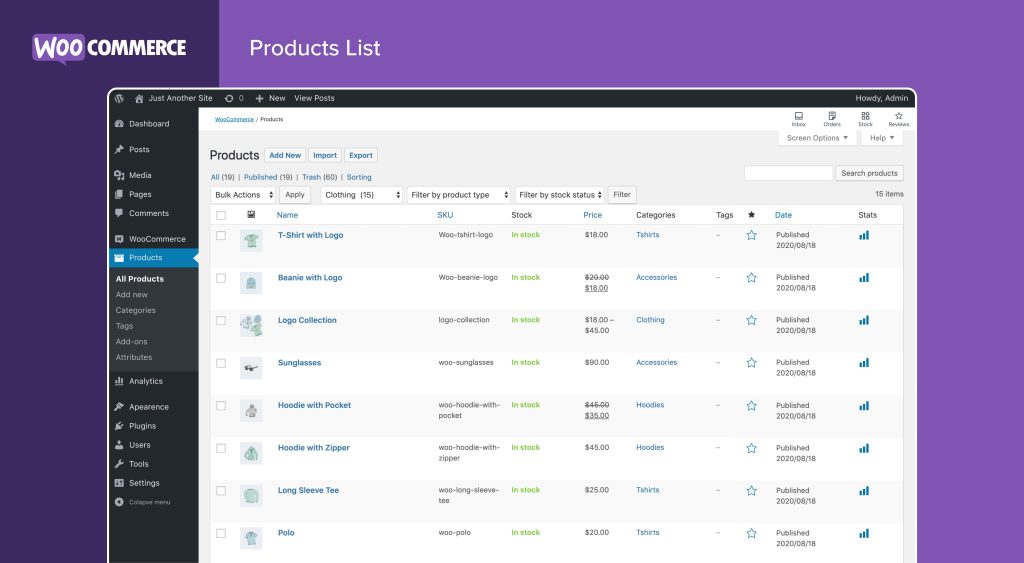
WooCommerce transforms the WordPress environment into a bustling digital marketplace, where every transaction is a note in the grand symphony of e-commerce. It’s not just a plugin; it’s a comprehensive e-commerce solution that allows you to sell anything, anywhere, anytime. Imagine WooCommerce as the foundation upon which e-commerce empires are built, offering unparalleled flexibility and features to website owners and developers.
Key Features:
- Product Management: From physical goods to digital downloads and subscriptions, WooCommerce enables detailed product listings with custom configurations.
- Payment Gateways: It supports a wide array of payment options, including credit cards, PayPal, bank transfers, and cash on delivery, harmonizing the checkout process’s complexity into a seamless experience.
- Shipping Options: Tailor shipping rates and methods to your business needs, whether you’re delivering locally or globally.
- Inventory Management: A robust system to track stock levels, manage backorders, and send stock notifications, keeping the rhythm of supply and demand in perfect balance.
WooCommerce Pricing:
While the core WooCommerce plugin is free, the true power of WooCommerce lies in its extendibility through paid extensions. Here’s a brief overview of some popular extensions and their pricing:
| Extension | Functionality | Pricing (Approx.) |
|---|---|---|
| WooCommerce Subscriptions | Recurring payments and subscription management | Starting from $199/year |
| WooCommerce Bookings | Booking and reservations for services and rentals | Starting from $249/year |
| WooCommerce Memberships | Create a membership-based site | Starting from $199/year |
| WooCommerce Shipping | Integrated shipping label printing and discounts | Free to use, costs vary by shipping |
Why Choose WooCommerce?
Advantages:
- Customizability: The open-source nature of WooCommerce means it can be customized to fit any e-commerce need, from boutique shops to vast online malls.
- Scalability: It grows with your business, handling small startups to enterprises with thousands of products.
- Community Support: A vast community of developers and users ensures robust support, plugins, and themes.
Disadvantages:
- Complexity: The wealth of options and extensions can be daunting for beginners.
- Performance: A large number of products or extensions can slow down your site without proper optimization.
Choosing Between Free and Paid Extensions:
The decision to invest in paid extensions should be guided by your business needs:
- Start-ups and small businesses may find the free core plugin sufficient, especially when combined with a selection of free extensions.
- Growing and large businesses will likely benefit from the advanced features and support offered by paid extensions, enhancing their site’s functionality, user experience, and backend management.
Akismet: The Guardian Against Spam’s Dark Arts

In the vast and often tumultuous digital world, Akismet serves as the vigilant guardian against the dark arts of spam. It shields your WordPress site’s comment and contact form realms from unwelcome intrusions, ensuring that genuine interactions are not drowned out by the cacophony of spam. Imagine Akismet as the steadfast protector of your digital domain, tirelessly working to maintain the sanctity of your website’s communication channels.
Key Features:
- Automated Spam Filtering: Akismet uses an evolving algorithm to review and filter out spam comments, learning from its mistakes and successes across millions of sites to improve its detection accuracy.
- Comment Status History: It provides a detailed log of each comment’s journey through its filters, allowing you to see which comments were caught or cleared and why, offering transparency in its protective measures.
- URL Screening: Checks comments for malicious content and suspicious URLs, ensuring that your site remains a safe harbor for its visitors.
Akismet Pricing:
Akismet offers different plans tailored to various needs, from personal blogs to large enterprises. Here’s a quick overview of its pricing structure:
| Plan | Target Audience | Pricing (Approx.) |
|---|---|---|
| Personal | Blogs and personal sites | Name your price (starting from $0/year) |
| Plus | Small businesses and professionals | Starting from $8.33/month (billed yearly) |
| Enterprise | Large businesses and agencies | Starting from $50/month |
Why Choose Akismet?
Advantages:
- Efficiency: Akismet significantly reduces the time and effort required to manually filter spam, automating what can often be a Sisyphean task.
- Accuracy: Leveraging a global spam database, it offers high accuracy in spam detection, protecting your site without stifling legitimate discussion.
- Ease of Use: Once configured, Akismet operates seamlessly in the background, requiring minimal intervention.
Disadvantages:
- False Positives/Negatives: While rare, Akismet can occasionally misclassify comments, either by marking legitimate comments as spam or letting spam slip through.
- Cost for High Traffic Sites: While the personal plan is very accessible, larger sites may find the cost of premium plans to be a consideration in their budgeting.
Choosing Between Free and Paid Plans:
The decision between Akismet’s free and paid plans hinges on the scale of your operation and your specific needs:
- Personal blogs and small sites will often find the personal plan sufficient, offering robust spam protection without cost.
- Businesses and professionals benefit from the advanced features and priority support of the Plus and Enterprise plans, ensuring that their sites remain pristine and their communication with clients unimpeded by spam.
Jetpack: The Swiss Army Knife of WordPress Plugins
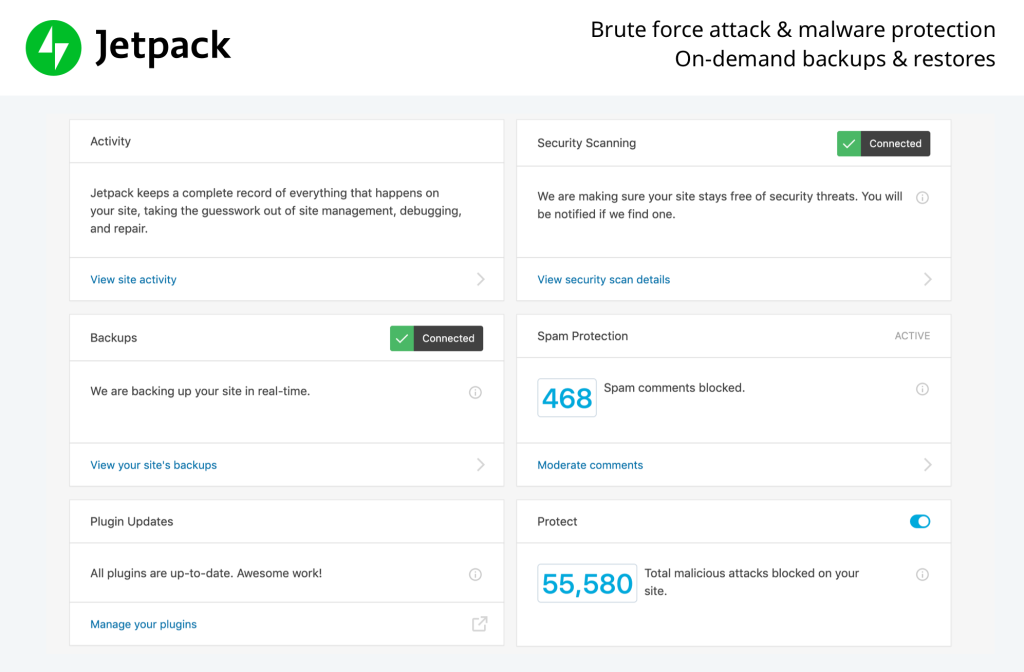
Jetpack by WordPress.com is the multi-tool of the WordPress ecosystem, equipping website owners with a comprehensive suite of tools designed to enhance security, performance, and management. Picture Jetpack as the versatile companion to any WordPress site, akin to a Swiss Army knife; it’s packed with functionalities to address a wide array of website needs, from thwarting security threats to boosting load times and engaging audiences.
Key Features:
- Automated Site Backups: Daily or real-time backups ensure your website’s data is preserved and can be restored with a single click, offering peace of mind against data loss.
- Downtime Monitoring: Jetpack notifies you the moment your site goes offline, allowing for quick action to restore its availability.
- Site Security: Comprehensive defense mechanisms including malware scanning, spam filtering, and brute-force attack protection safeguard your site from digital threats.
- Performance Enhancements: Features like image and static file CDN (Content Delivery Network), lazy loading images, and performance analytics work in concert to speed up your site and improve user experience.
- SEO Tools: Advanced SEO tools help optimize your site for search engines, increasing visibility and traffic.
- Marketing and Analytics: Integrated analytics, automated social media posting, and advertising program enable you to reach a wider audience and measure your site’s performance.
Jetpack Pricing:
Jetpack offers a tiered pricing structure to cater to various website sizes and needs, from personal blogs to large businesses:
| Plan | Target Audience | Pricing (Approx.) |
|---|---|---|
| Free | Beginners and personal use | $0 (with limited features) |
| Backup Daily | Backups and basic security | Starting from $7.95/month |
| Security Daily | Comprehensive security suite | Starting from $14.95/month |
| Complete | All-inclusive package for performance, marketing, and security | Starting from $47.97/month |
Why Choose Jetpack?
Advantages:
- Versatility: Jetpack’s wide range of features makes it a one-stop-shop for website enhancement needs, eliminating the need for multiple plugins.
- Integration: Seamless integration with WordPress.com offers benefits like enhanced distribution and promotion tools.
- Ease of Use: Its user-friendly interface and automated features simplify website management, allowing owners to focus on content and growth.
Disadvantages:
- Resource Intensity: With its extensive functionalities, Jetpack can be resource-intensive, potentially affecting site speed on less robust hosting services.
- Complexity: The sheer breadth of features can be overwhelming for new users, making it challenging to navigate and optimize the plugin’s full potential.
Choosing Between Free and Paid Plans:
- New and small site owners may find the free version sufficient for basic protection and performance improvements. It’s a good starting point to explore Jetpack’s capabilities without financial commitment.
- Growing and established sites will benefit from the advanced backup, security, and performance features offered in the paid plans. These investments protect against security threats, ensure data integrity, and support a superior user experience.
Elementor: The Architect of Dream Websites

Elementor is the blueprint for building dream websites on the WordPress platform, empowering users with a drag-and-drop page builder that brings design visions to life without a single line of code. Imagine Elementor as the master architect, offering a vast library of design elements, templates, and widgets, enabling the construction of bespoke digital experiences that stand out in the crowded online space.
Key Features:
- Intuitive Drag-and-Drop Editor: A user-friendly interface that allows you to visually design your site, placing elements exactly where you want them.
- Responsive Design: Ensures your website looks impeccable on all devices, from desktops to smartphones, adapting your design to fit any screen size seamlessly.
- Template Library: Access to a vast collection of pre-designed templates and blocks, providing a solid foundation for your site’s pages and layouts.
- Widgets Galore: A wide assortment of widgets for adding advanced features and functionality to your pages, including sliders, testimonials, and social media integrations.
- Theme Builder: Take control over your site’s entire design, including headers, footers, and post types, creating a consistent and unique brand identity across all pages.
- WooCommerce Builder: For e-commerce sites, Elementor offers specialized widgets and design capabilities to customize shop pages, product pages, and more, enhancing the shopping experience.
Elementor Pricing:
Elementor’s pricing is structured to accommodate individuals, professionals, and agencies with varying levels of need and project sizes:
| Plan | Target Audience | Pricing (Approx.) |
|---|---|---|
| Free | Beginners and basic sites | $0 |
| Personal | Single site professionals | $49/year |
| Plus | Up to 3 sites | $99/year |
| Expert | Up to 25 sites | $199/year |
| Studio | Up to 100 sites | $499/year |
| Agency | Up to 1000 sites | $999/year |
Why Choose Elementor?
Advantages:
- Design Flexibility: Elementor’s wide range of widgets and design options offers unparalleled creative freedom, enabling the realization of any design concept.
- Ease of Use: The drag-and-drop interface makes site building accessible to users of all skill levels, from beginners to seasoned designers.
- Efficiency: Rapidly prototype and deploy pages, reducing development time and allowing for quick iterations and updates.
Disadvantages:
- Performance: While Elementor is optimized for speed, heavy use of widgets and complex layouts can impact your site’s loading times.
- Learning Curve: The vast array of features and customization options can be overwhelming for new users, requiring time to fully master.
Choosing Between Free and Paid Plans:
- New or casual users will find the free version of Elementor a robust starting point, offering essential features for basic site building and design.
- Professionals and businesses seeking advanced design capabilities, theme building, and support for more sites will benefit from the paid plans, unlocking the full potential of Elementor to create sophisticated and high-performing websites.
WP Rocket: The Speedster of Site Performance

In the digital race for faster loading times, WP Rocket propels WordPress sites to the forefront, offering a cache solution that significantly reduces page load times. Imagine WP Rocket as the turbocharger for your website, finely tuning the performance to deliver content at lightning speed, enhancing user experience, and improving SEO rankings. It’s the performance optimization plugin that works under the hood, streamlining and accelerating the delivery of your website’s content to visitors.
Key Features:
- Page Caching: Instantly improves site speed by storing a static copy of your pages in the cache, reducing the amount of processing required by the server on subsequent visits.
- Cache Preloading: Simulates visits to preload the cache, ensuring that your content is delivered fast, right from the first visit.
- Static Files Compression: Reduces the size of your HTML, JavaScript, and CSS files through minification, making your site lighter and faster to load.
- Images on Request: Implements lazy loading for images, loading them only as they come into the viewer’s screen, which conserves bandwidth and speeds up initial page loads.
- Database Optimization: Cleans up your database by removing unnecessary data like revisions and drafts, which can slow down your website.
- CDN Integration: Easily integrates with Content Delivery Networks (CDN), distributing your content globally to reduce load times no matter where your audience is located.
WP Rocket Pricing:
WP Rocket offers straightforward pricing plans without compromising on features, ensuring that all users gain access to its full suite of speed-enhancing tools:
| Plan | Number of Sites | Pricing (Approx.) |
|---|---|---|
| Single | 1 website | $49/year |
| Plus | Up to 3 websites | $99/year |
| Infinite | Unlimited websites | $249/year |
Why Choose WP Rocket?
Advantages:
- Immediate Impact: WP Rocket is designed to work right out of the box, with default settings optimized for immediate performance improvements.
- User-Friendly: Unlike some optimization tools that require technical knowledge, WP Rocket offers an intuitive interface suitable for beginners while still offering advanced options for seasoned professionals.
- Comprehensive Optimization: It covers a wide range of performance optimizations, including caching, file optimization, lazy loading, and more, ensuring a holistic approach to speeding up your website.
Disadvantages:
- Cost: Unlike many caching and performance plugins available for WordPress, WP Rocket does not offer a free version. However, the investment is often justified by the significant improvements in site performance and user experience.
- Learning Curve for Advanced Features: While WP Rocket is designed to be user-friendly, maximizing its potential and tweaking advanced settings to suit specific site needs can require a bit of a learning curve.
Choosing Between WP Rocket Plans:
- Individual Site Owners will find the Single plan adequate, providing all the necessary features to significantly boost site speed on a single WordPress site.
- Web Developers and Small Agencies managing a few sites for clients may opt for the Plus plan, allowing optimization across up to three websites.
- Large Agencies and Web Professionals with a portfolio of sites will benefit from the Infinite plan, offering the flexibility to optimize an unlimited number of websites.
MonsterInsights: The Oracle of Data Analytics
In the realm of WordPress, where data reigns supreme, MonsterInsights emerges as the oracle, offering profound insights into your website’s traffic and user behavior. It bridges the gap between the complex world of Google Analytics and the intuitive interface of WordPress, making powerful data analytics accessible to website owners of all skill levels. Imagine MonsterInsights as the sage advisor, guiding your digital strategy with data-driven wisdom, enabling informed decisions that enhance user experience and drive growth.
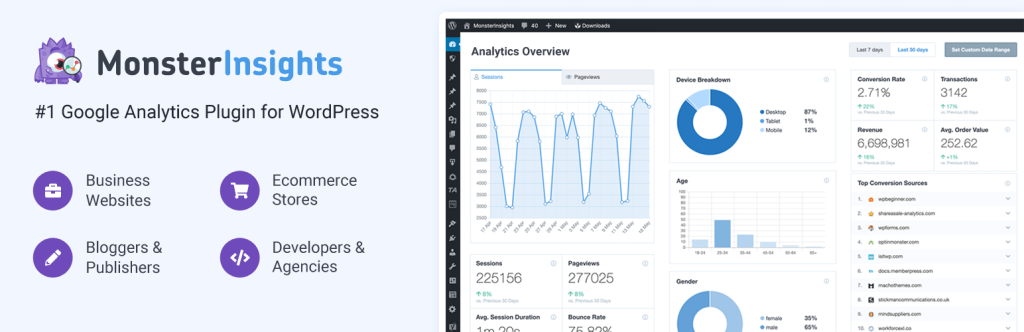
Key Features:
- Easy Google Analytics Integration: Connects your WordPress site with Google Analytics effortlessly, providing a comprehensive view of your website’s performance without leaving your dashboard.
- Real-Time Stats: Offers a live snapshot of your website’s activity, including visitor counts, acquisition sources, and page views, allowing you to monitor the pulse of your site in real-time.
- Enhanced Ecommerce Tracking: Delve deep into your WooCommerce or Easy Digital Downloads store analytics to understand customer behavior, track conversions, and optimize the sales funnel.
- Page Level Analytics: Gain granular insights into how individual pages and posts perform, empowering content optimization strategies with precise data.
- Custom Dimensions: Track custom data specific to your site’s needs, such as author performance, post types, and more, offering a tailored analytical perspective.
- Affiliate Link and Ads Tracking: Automatically track clicks on affiliate links, banner ads, and other outbound links, providing clear insights into revenue-generating activities.
MonsterInsights Pricing:
MonsterInsights simplifies decision-making with tiered pricing plans designed to fit the needs of bloggers, small businesses, and large enterprises alike:
| Plan | Target Audience | Pricing (Approx.) |
|---|---|---|
| Plus | Small businesses and publishers | $99.50/year |
| Pro | Ecommerce sites and businesses | $199.50/year |
| Agency | Marketing and web development agencies | $399.50/year |
Why Choose MonsterInsights?
Advantages:
- Simplicity: By integrating directly with WordPress, MonsterInsights demystifies Google Analytics, making complex data understandable and actionable for non-technical users.
- Comprehensive Reporting: Provides a detailed yet digestible overview of website performance, from audience demographics to device breakdowns, engagement metrics, and more.
- Actionable Insights: Beyond presenting data, MonsterInsights offers recommendations and insights that can directly inform strategy, content creation, and marketing efforts.
Disadvantages:
- Cost: For those accustomed to free analytics solutions, the price tag of MonsterInsights might seem significant. However, the value added by its deep integration and tailored WordPress reporting often justifies the investment.
- Overwhelming Data: Beginners may find the depth of data available daunting. It’s crucial to focus on key metrics relevant to your goals to avoid analysis paralysis.
Choosing Between MonsterInsights Plans:
- Bloggers and Small Business Owners will find the Plus plan a robust entry point, offering essential analytics features to track visitor behavior and content effectiveness.
- Ecommerce Sites and Advanced Publishers should consider the Pro plan, which unlocks advanced tracking features like ecommerce reporting, custom dimensions, and priority support.
- Agencies and High-Traffic Sites can leverage the Agency plan, designed to meet the needs of clients with diverse and sophisticated analytics requirements.
Wordfence Security: The Shield of Cyber Fortitude
In the digital age, where threats lurk in the shadows of every website, Wordfence Security stands as a bastion of defense for WordPress sites. It’s akin to a medieval fortress, equipped with high walls, battlements, and watchtowers, meticulously guarding against invaders. Wordfence provides comprehensive protection through a suite of features designed to detect, thwart, and prevent attacks, ensuring your website remains secure and your data untouched. Envision Wordfence as the vigilant knight, ever-ready to defend your digital realm from the onslaught of cyber threats.

Key Features:
- Firewall Protection: Wordfence’s Web Application Firewall (WAF) identifies and blocks malicious traffic, preventing attackers from exploiting vulnerabilities.
- Malware Scanner: A powerful scanning engine searches your WordPress site for malware, bad URLs, backdoors, SEO spam, and other malicious content, offering peace of mind through thorough inspection.
- Login Security: Features such as two-factor authentication (2FA), login attempt limits, and CAPTCHA challenge ensure that only authorized users can access the site’s backend.
- Live Traffic Monitoring: Real-time insights into your website’s traffic, including attempts to access non-existent files, log in to the site, or execute malicious code.
- Leaked Password Protection: Wordfence checks if any site users’ passwords have been exposed in data breaches, adding an extra layer of security against compromised credentials.
- Threat Defense Feed: Wordfence’s firewall and scanner are continuously updated with the latest threat information, ensuring your site is protected against new vulnerabilities and attacks.
Wordfence Pricing:
Wordfence Security offers its core plugin for free, with the option to enhance your site’s protection with a Premium version that provides additional features and support:
| Plan | Features Offered | Pricing (Approx.) |
|---|---|---|
| Free | Basic firewall, malware scanner, and login security | $0 |
| Premium | Real-time firewall rule and malware signature updates, country blocking, more frequent scans, and premium support | $99/year per site |
Why Choose Wordfence?
Advantages:
- Comprehensive Security: From firewall protection to malware scanning and beyond, Wordfence offers an all-encompassing security solution for WordPress sites.
- Ease of Use: The plugin is designed to be user-friendly, with clear options and guided setup processes, making advanced site security accessible to all.
- Proactive Protection: With the Threat Defense Feed, Wordfence ensures your site is always armed against the latest threats, staying one step ahead of attackers.
Disadvantages:
- Performance Impact: The extensive scanning and real-time monitoring features can be resource-intensive, potentially affecting site speed on lower-end hosting environments.
- Learning Curve: While designed for accessibility, the breadth of settings and options available in Wordfence can be overwhelming for new users, requiring some time to fully understand and optimize.
Choosing Between Free and Premium Versions:
- For small site owners looking for basic protection without additional costs, the free version of Wordfence offers solid security features that significantly enhance site safety.
- Businesses and e-commerce sites, where security is paramount, will find the Premium version an invaluable investment. The advanced features, real-time updates, and premium support provide a deeper level of security essential for protecting sensitive data and maintaining customer trust.
UpdraftPlus: The Time Traveler of Website Backups
In the digital expanse where data is as precious as time itself, UpdraftPlus stands as the time traveler of website backups, offering WordPress site owners the ability to rewind and recover from any point of calamity. Imagine UpdraftPlus as a guardian of time, safeguarding your website’s history, content, and configurations against the unforeseen chaos of the web. It ensures that no matter what happens in the present, you can always restore your digital presence to a safer, earlier state, much like a time capsule waiting to be opened in times of need.

Key Features:
- Automated Backups: Schedule the frequency of your backups, from hourly to monthly, ensuring your website’s data is regularly archived without manual intervention.
- Cloud Storage Integration: Seamlessly store your backups in remote locations such as Dropbox, Google Drive, Amazon S3, and more, providing safekeeping across the spacetime continuum of the internet.
- Quick Restore: With just a few clicks, revert your site to a previous state, minimizing downtime and data loss, as if turning back the hands of time.
- Site Migration and Duplication: Easily migrate or clone your website to a new domain or server, handy for developers and site managers looking to expand or move their digital empire.
- Incremental Backups: Reduce server load by only backing up changes since the last backup, an efficient way to manage website archives without overburdening resources.
- Multi-Site Support: Offers compatibility with WordPress Multisite installations, allowing network admins to backup and restore any site within the network.
UpdraftPlus Pricing:
UpdraftPlus offers its powerful backup solution in both a free version and several premium tiers, catering to a wide range of needs and budgets:
| Plan | Features Offered | Pricing (Approx.) |
|---|---|---|
| Free | Basic backup/restore, manual backups, and cloud storage options | $0 |
| Personal | All free features plus 1 year of support, updates, and premium features for 2 sites | $70/year |
| Business | All the above for up to 10 sites | $95/year |
| Agency | All the above for up to 35 sites | $145/year |
| Enterprise | All the above for unlimited sites | $195/year |
Why Choose UpdraftPlus?
Advantages:
- Peace of Mind: Knowing your site can be restored at any moment offers unparalleled assurance in the volatile digital landscape.
- Ease of Use: Its user-friendly interface simplifies backup and restoration processes, making it accessible for users of all technical levels.
- Flexibility: With extensive cloud storage options and backup schedules, UpdraftPlus adapts to your specific needs, ensuring data is safe and recoverable on your terms.
Disadvantages:
- Resource Intensity: During backup and restoration processes, some users may experience a temporary slowdown, especially on larger sites or shared hosting environments.
- Learning Curve: While generally user-friendly, navigating through advanced features and settings can require some upfront learning, particularly for those new to website management.
Choosing Between Free and Premium Versions:
- For hobbyists and small site owners, the free version of UpdraftPlus provides essential backup capabilities, ensuring basic data protection without investment.
- For businesses and professional users, the premium version is a prudent choice, offering advanced features, scheduled backups, enhanced support, and more robust security measures critical for maintaining operational continuity and safeguarding user data.
OptinMonster: The Alchemist of Lead Conversion
In the bustling marketplace of the internet, where every visitor is a potential goldmine, OptinMonster emerges as the alchemist of lead conversion. It transforms casual browsers into valuable subscribers, customers, and clients through targeted campaigns and captivating call-to-action elements. Picture OptinMonster as the wizard in your digital storefront, enchanting visitors with offers they can’t resist and concocting powerful spells in the form of pop-ups, floating bars, and more to engage and convert.

Key Features:
- Campaign Builder: An intuitive drag-and-drop builder that allows you to create beautiful, effective opt-in forms and campaigns tailored to your audience.
- Targeted Campaigns: Utilize advanced targeting features such as geo-location targeting, page-level targeting, and on-site retargeting to deliver personalized experiences to visitors.
- Exit-Intent® Technology: Captures the attention of leaving visitors by displaying a targeted campaign at the precise moment they are about to leave your site, giving you one last chance to convert.
- A/B Testing: Easily test different headlines, content, layouts, and styles to see what converts best, ensuring your campaigns are optimized for maximum effectiveness.
- Analytics and Insights: Gain valuable insights into campaign performance with real-time analytics, helping you make data-driven decisions to improve your strategies.
OptinMonster Pricing:
OptinMonster offers a range of pricing plans designed to fit the needs of bloggers, small businesses, and large enterprises, each packed with features to boost lead conversion rates:
| Plan | Features Offered | Pricing (Approx.) |
|---|---|---|
| Basic | For small businesses and bloggers starting out | $9/month (billed annually) |
| Plus | For growing businesses looking to scale | $19/month (billed annually) |
| Pro | For businesses ready to get more leads and conversions | $29/month (billed annually) |
| Growth | For enterprises seeking advanced targeting and insights | $49/month (billed annually) |
Why Choose OptinMonster?
Advantages:
- Conversion Optimization: With its powerful targeting and segmentation tools, OptinMonster excels in turning passive visitors into active leads and customers.
- Ease of Use: The plugin’s user-friendly interface and campaign builder make it accessible for marketers and business owners of all skill levels.
- Integration: Seamlessly integrates with a wide range of email marketing services, webinars, and CRM platforms, making it a versatile tool in your marketing arsenal.
Disadvantages:
- Cost for Advanced Features: While the basic plan offers a solid starting point, accessing the full power of OptinMonster’s advanced targeting and testing features requires a higher-tier plan.
- Learning Curve: Maximizing the potential of its advanced features and integrations can take time and experimentation, particularly for those new to conversion rate optimization.
Choosing Between OptinMonster Plans:
- Startups and Bloggers may find the Basic plan a cost-effective way to begin experimenting with converting visitors into subscribers.
- Growing Businesses looking to refine their conversion strategies and explore more targeted campaigns will benefit from the Plus and Pro plans.
- Large Enterprises seeking comprehensive conversion optimization solutions with advanced targeting and analytics should consider the Growth plan.